組員合併倉儲產生衝突 <<
Previous Next >> Videos
轉移Github倉儲資料至GOGS
6/11老師宣布個同學將Github資料轉至GOGS
step1:進到老師寄給你的信,點開信裡的這個連結https://fossil.kmol.info/u/cda
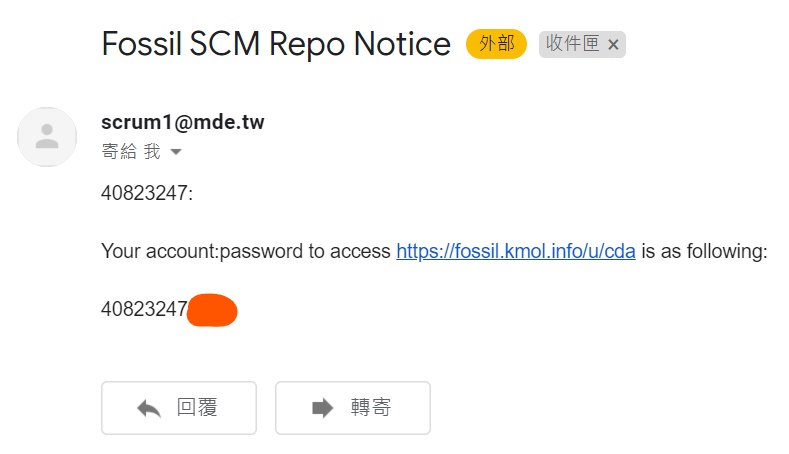
點開右上角的login
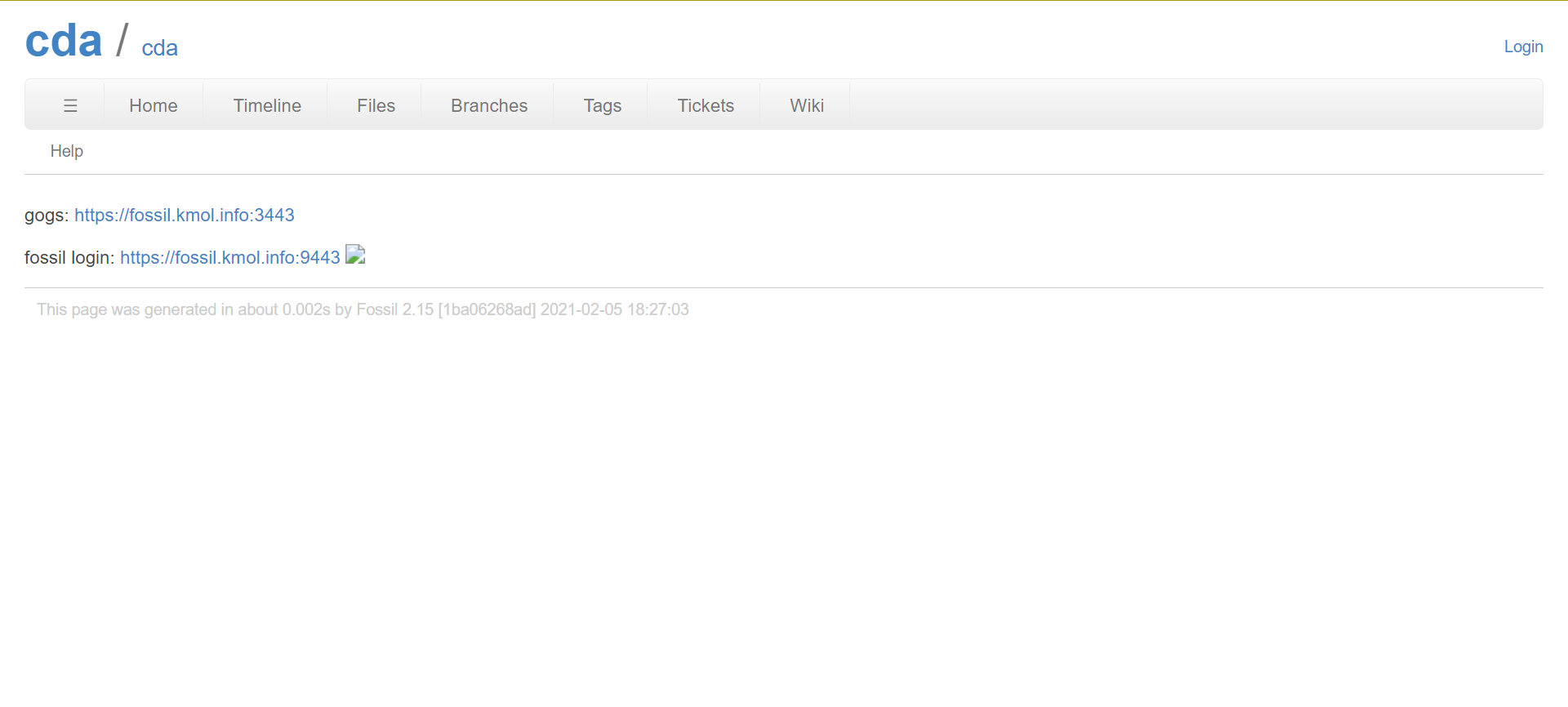
輸入ID(輸入你的學號),密碼(老師寄的信裡面有密碼)
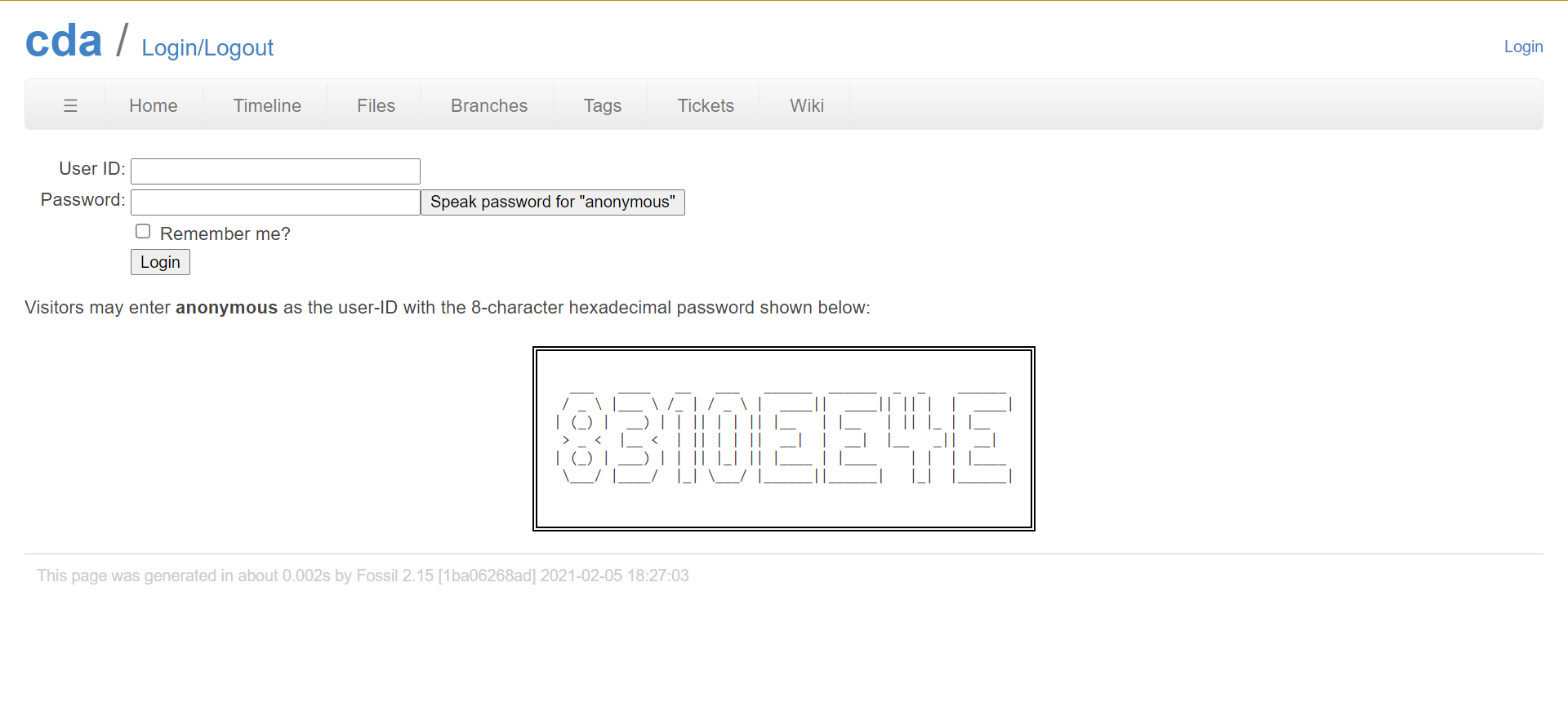
step2:返回首頁,點左上角的gogs:https://fossil.kmol.info:3443進入fossil頁面,並註冊你的帳號
建議用跟github一樣的帳號密碼。
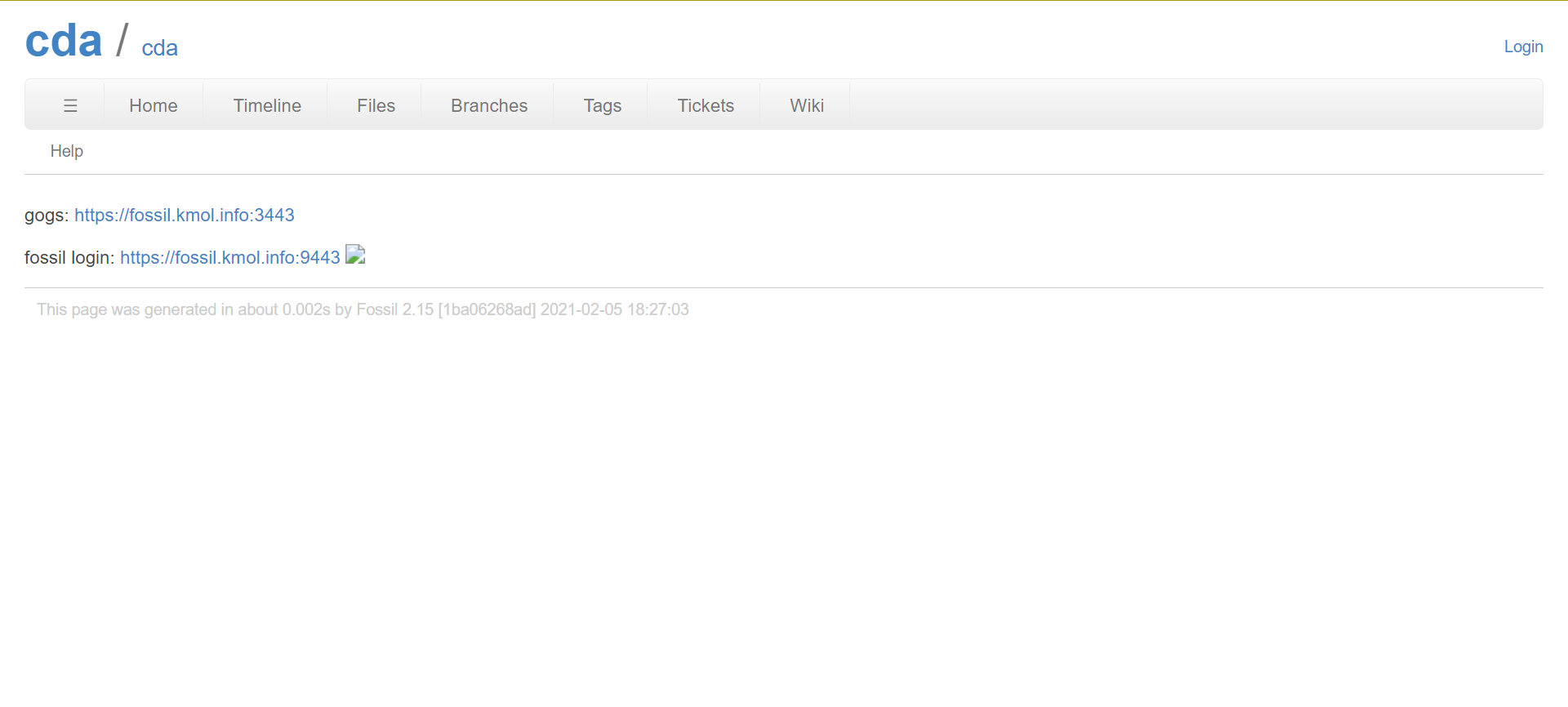
之後點選新增倉儲,倉儲名稱為cd2021
因為是要複製你的github裡的cd2021倉儲資料到fossil的帳號裡面
(因為我做過了,所以我創新倉儲5566示範)
輸入名稱後直接按創建倉儲。
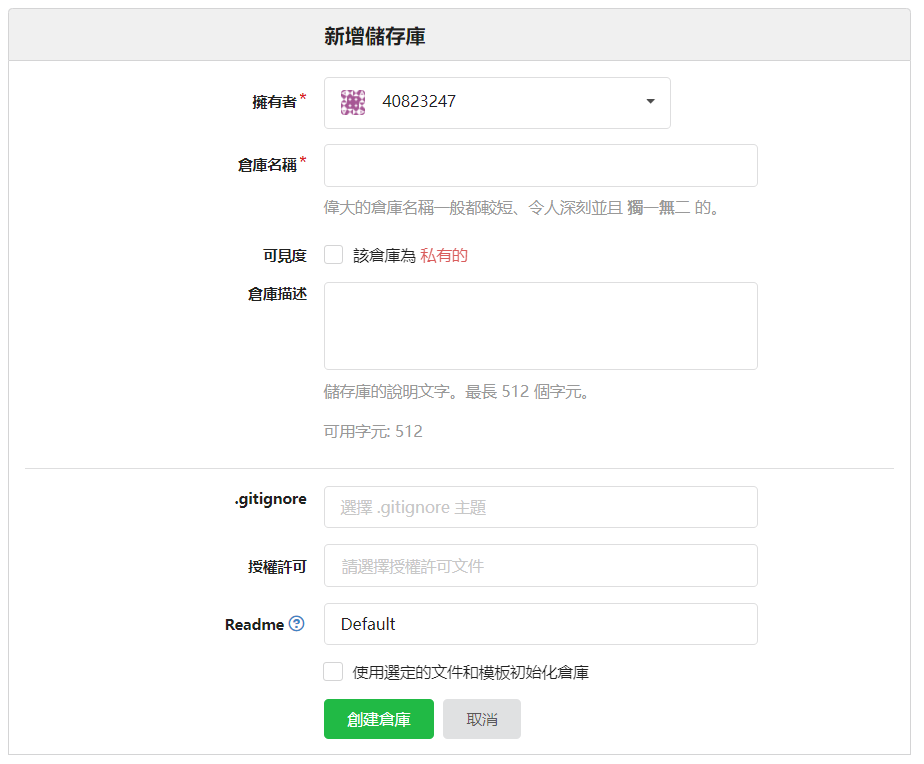
好了會跳到倉儲頁面,之後滑到下方複製指令

git remote add origin http://fossil.kmol.info:3000/40823247/5566.git
修改指令,把origin改成fossil
git remote add fossil http://fossil.kmol.info:3000/40823247/5566.git
之後打開黑窗,輸入cd tmp/cd2021進到cd2021資料夾
輸入:
git push
git push fossil
組員合併倉儲產生衝突 <<
Previous Next >> Videos