Update cmsimde <<
Previous Next >> github提交沒有顯示頭像
leo
-打開blog、reveal簡報檔案-
1.打開leo
2.點選file>open-outline
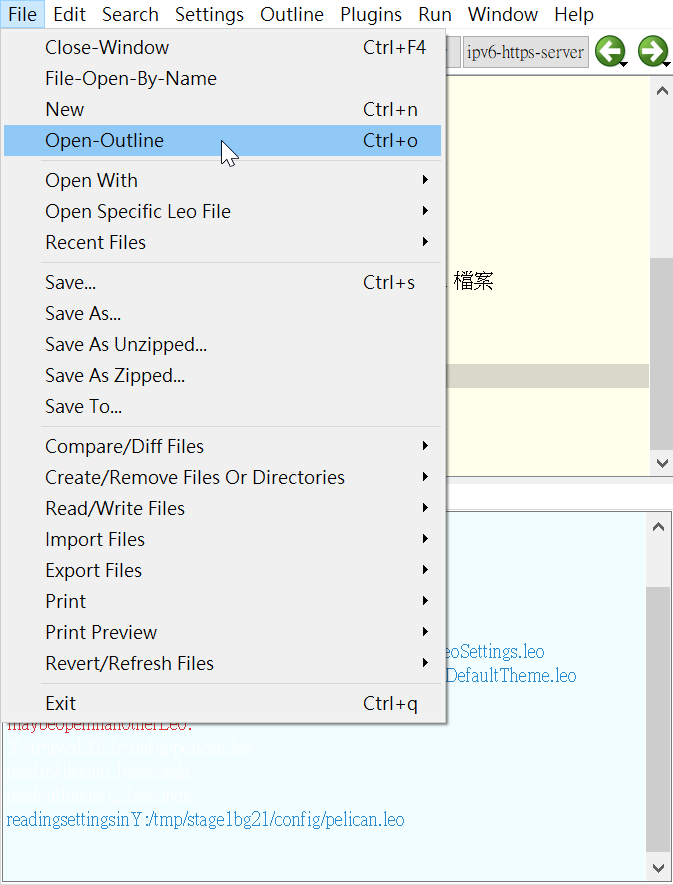
3.點選pelican就是打開blog檔案,點選reveal就是簡報檔案。
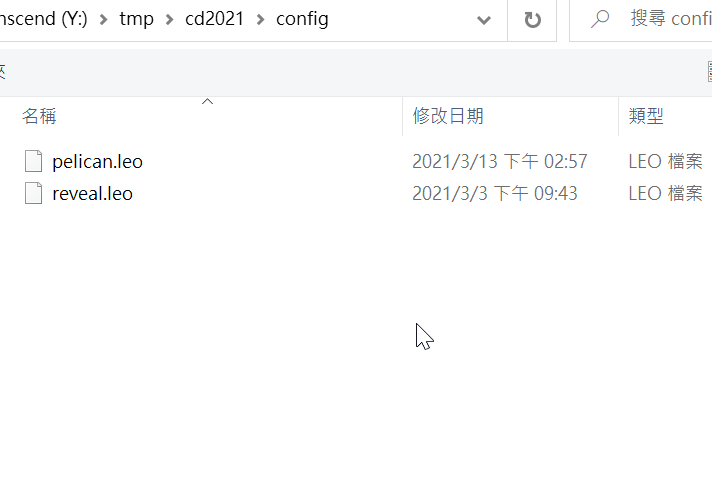
編輯leo小技巧
新增分目錄:點一下主目錄,按ctrl+i。
將同排的目錄變成分目錄:點一下要動的目錄,按ctrl+r。
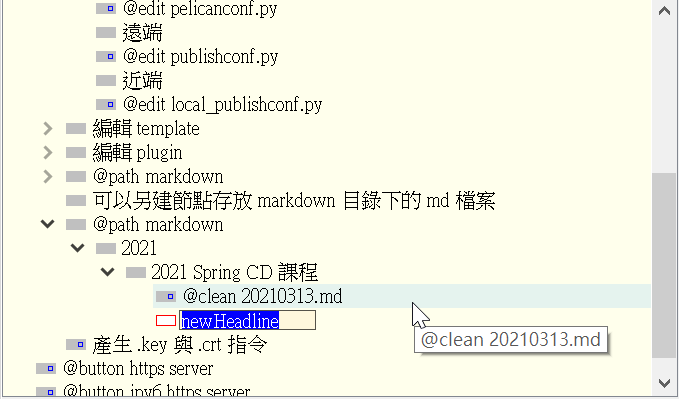
Update cmsimde <<
Previous Next >> github提交沒有顯示頭像